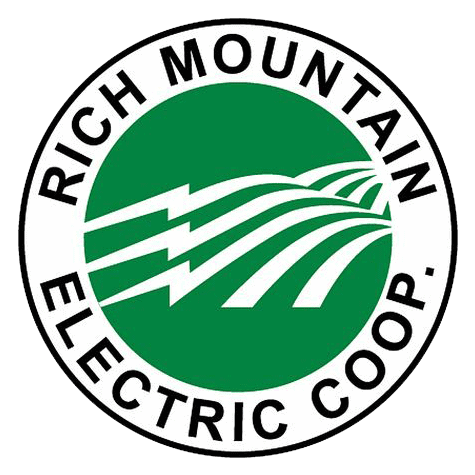4 Best Bets to Stay Cyber Safe: October is National Cybersecurity Awareness Month
Protecting yourself online doesn’t have to be complicated or expensive. A few simple habits can dramatically reduce your risk of falling victim to cybercrime. While you can never be “hackproof,” you can become resilient in the online world.
At the heart of online safety are four essential behaviors the National Cybersecurity Alliance calls the Core 4. These simple steps will help shield your personal information, protect your online accounts and keep your devices secure.
Use long, unique and complex passwords. Your passwords are the first line of defense between a criminal and your sensitive information. Here’s how to have strong passwords:
- Every password must be long, unique and complex. Nowadays, every password should be at least 16 characters long, which significantly overwhelms password-cracking programs. Use a random mix of letters, numbers and symbols.
- Don’t reuse passwords. Every account needs a unique password. Unfortunately, making small changes, like adding numbers or switching out an S with a $, doesn’t count as a unique password.
- Use a password manager to store and generate strong passwords. If you’re wondering how to manage so many unique, long passwords, the answer is a password manager. There are many free, secure options. Password managers are the safest way to store your passwords. If you prefer to keep a password notebook, treat it like cash.
Enable multifactor authentication (MFA). Multifactor authentication (sometimes called 2FA) adds an extra security layer by requiring something more than just your password to log in. Think of it as using two locks on your digital door instead of only one. This could be:
- A one-time code sent to your phone
- A biometric scan like a fingerprint scan or FaceID
- A physical security key
Enable MFA on your accounts –– especially email, banking and social media. It’s a simple way to supercharge the security on your accounts. Also, never share MFA codes with anyone –– this includes not sharing them over the phone, through texts or via email. Only scammers will ask for MFA codes.
Keep software updated. Software updates don’t just bring new features. They often fix security flaws that criminals exploit. It usually takes a few minutes, but updates are worth it. Here are some tips:
- Turn on automatic updates when possible for your devices and apps. You can usually find these options in your Settings menu.
- Install updates promptly for your operating systems, browsers, antivirus tools and apps.
- Don't click “Remind Me Later” –– the security is worth it.
- Remember your phones, smartwatches and tablets are computers, so keep these devices updated as well!
Look out for phishing and scams. Phishing remains the most common online threat. Criminals send fake emails, texts or social media messages to trick you into revealing sensitive information or clicking malicious links. Scammers will even call you! Here’s how to look out for phishing and scams:
- Be highly skeptical of unexpected messages, especially those urging immediate action or asking for personal details.
- Phishing emails can light up positive emotions (“You’ve won our sweepstakes!”) or negative ones (“You’ve been hacked!”).
- Don’t click suspicious links or download unexpected attachments. Report phishing attempts to your email provider, social media platform or IT department.
- If you’re unsure if a message is legit, ask a friend, coworker or family member. A second set of eyes can be invaluable in spotting scams.
Article provided by the National Cybersecurity Alliance.